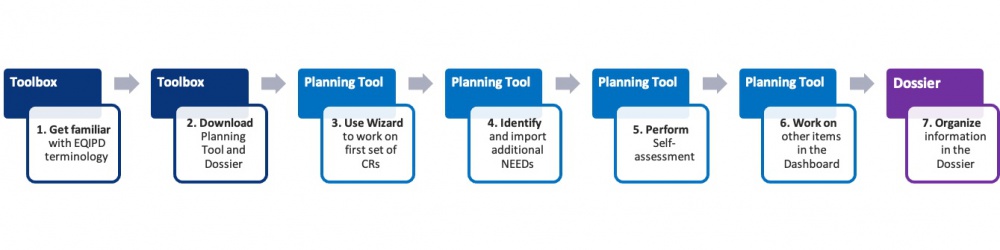Difference between revisions of "3.2.3 Implementation of the EQIPD Quality System"
(→Guided implementation) |
|||
| Line 43: | Line 43: | ||
== Guided implementation == | == Guided implementation == | ||
The following Figure provides an overview of the Implementation Strategy. | The following Figure provides an overview of the Implementation Strategy. | ||
| + | |||
| + | |||
| + | {| | ||
| + | |||
| + | |width="23%" valign="top"| | ||
| + | <div style="margin: 0px 10px; padding: 4px; background-color:#FFFFFF; border-radius: 4px;"> | ||
| + | <div style="text-align:left;font-size:150%;"> | ||
| + | '''Preparation''' | ||
| + | </div> | ||
| + | <div style="margin: 0px 0px 5px 0px; padding: 4px; border: 1px solid; border-color:#3371FF; background-color:#FFFFFF; border-radius: 4px;"> | ||
| + | <div style="text-align:center;font-size:100%"> | ||
| + | Get familiar with EQIPD terminology | ||
| + | </div></div> | ||
| + | <div style="padding: 4px; border: 1px solid; border-color:#3371FF; background-color:#FFFFFF; border-radius: 4px;"> | ||
| + | <div style="text-align:center;font-size:100%"> | ||
| + | Have a detailed look at EQIPD expectations | ||
| + | </div></div> | ||
| + | <div style="text-align:left;font-size:120%;"> | ||
| + | '''optional''' | ||
| + | <div style="padding: 4px; border: 1px solid; border-color:#3371FF; background-color:#FFFFFF; border-radius: 4px;"> | ||
| + | <div style="text-align:center;font-size:90%"> | ||
| + | [https://paasp.sharepoint.com/:u:/s/EQIPD/EXrSv_TcutFMuHidtY9BDeQBEiorwnGgj0kYDzBQDsjZVw?e=WnowSw Download Planning Tool and Dossier] | ||
| + | </div></div> | ||
| + | |||
| + | |width="30%" valign="top"| | ||
| + | <div style="margin: 0px 10px; padding: 4px; background-color:#FFFFFF; border-radius: 4px;"> | ||
| + | <div style="text-align:left;font-size:150%;"> | ||
| + | '''Phase 1''' | ||
| + | </div> | ||
| + | <div style="padding: 4px; border: 1px solid; border-color:#3371FF; background-color:#FFFFFF; border-radius: 4px;"> | ||
| + | <div style="text-align:left;font-size:90%"> | ||
| + | # [[1.5.2.3 Process owner|Define Process Owner]] | ||
| + | # [[1.1 Mission|Set-up Mission Statement]] | ||
| + | # [[1.2 Scope|Set-up Communication Plan]] | ||
| + | # Set-up Documentation (three resources: [[2.3.1 Generation, recording, handling and archiving of raw data|1]] [[3.1.3 Data security|2]] [[3.1.2.1 Traceability of data and any person having impact on data|3]]) | ||
| + | # [[3.4.1 Animal characteristics, care and use|Set-up ACU document if applicable]] | ||
| + | # [[2.1.4 Purpose of research|Get familiar with knowledge-claiming research ]] | ||
| + | </div></div> | ||
| + | <div style="text-align:left;font-size:120%;"> | ||
| + | '''optional''' | ||
| + | </div> | ||
| + | <div style="padding: 4px; border: 1px solid; border-color:#3371FF; background-color:#FFFFFF; border-radius: 4px;"> | ||
| + | <div style="text-align:left;font-size:90%"> | ||
| + | # Open Planning Tool and activate Makros to start Wizard | ||
| + | # Guided implementation of items above with Wizard | ||
| + | </div></div></div></div> | ||
| + | |||
| + | |width="23%" valign="top"| | ||
| + | <div style="margin: 0px 10px; padding: 4px; background-color:#FFFFFF; border-radius: 4px;"> | ||
| + | <div style="text-align:left;font-size:150%;"> | ||
| + | '''Phase 2''' | ||
| + | </div> | ||
| + | <div style="margin: 0px 0px 5px 0px; padding: 4px; border: 1px solid; border-color:#3371FF; background-color:#FFFFFF; border-radius: 4px;"> | ||
| + | <div style="text-align:center;font-size:100%"> | ||
| + | [[NEED|Identify additional NEEDS]] | ||
| + | </div></div> | ||
| + | <div style="padding: 4px; border: 1px solid; border-color:#3371FF; background-color:#FFFFFF; border-radius: 4px;"> | ||
| + | <div style="text-align:center;font-size:100%"> | ||
| + | Develop solutions to address CR and NEEDs | ||
| + | </div></div> | ||
| + | <div style="text-align:left;font-size:120%;"> | ||
| + | '''optional''' | ||
| + | </div> | ||
| + | <div style="padding: 4px; border: 1px solid; border-color:#3371FF; background-color:#FFFFFF; border-radius: 4px;"> | ||
| + | <div style="text-align:center;font-size:100%"> | ||
| + | [[Glossary|Track your progress on the Dashboard]] | ||
| + | </div></div></div> | ||
| + | |||
| + | |width="23%" valign="top"| | ||
| + | <div style="margin: 0px 10px; padding: 4px; background-color:#FFFFFF; border-radius: 4px;"> | ||
| + | <div style="text-align:left;font-size:150%;"> | ||
| + | '''Phase 3''' | ||
| + | </div> | ||
| + | <div style="margin: 0px 0px 5px 0px; padding: 4px; border: 1px solid; border-color:#3371FF; background-color:#FFFFFF; border-radius: 4px;"> | ||
| + | <div style="text-align:center;font-size:100%"> | ||
| + | Finalize implementation | ||
| + | </div></div> | ||
| + | <div style="padding: 4px; border: 1px solid; border-color:#3371FF; background-color:#FFFFFF; border-radius: 4px;"> | ||
| + | <div style="text-align:center;font-size:100%"> | ||
| + | [[4.1.2 Self assessment|Check yourself again with Self-assessment]] | ||
| + | </div></div> | ||
| + | <div style="text-align:left;font-size:120%;"> | ||
| + | '''optional''' | ||
| + | </div> | ||
| + | <div style="padding: 4px; border: 1px solid; border-color:#3371FF; background-color:#FFFFFF; border-radius: 4px;"> | ||
| + | <div style="text-align:center;font-size:100%"> | ||
| + | [mailto:info@eqipd.online| Apply for EQIPD certification] | ||
| + | </div></div></div> | ||
| + | |} | ||
[[File:Implementation strategy 210329.jpg|1000px]] | [[File:Implementation strategy 210329.jpg|1000px]] | ||
Revision as of 19:52, 31 March 2021
Contents
[hide]Get familiar with the key terms defined by EQIPD
What means quality?
EQIPD defines research quality as the extent to which research data are fit for intended use. Fitness, in this context, is defined by the stakeholders, who can be scientists themselves, but also patients, funders, sponsors, publishers and collaboration partners (e.g., peers in a multi-site research project).
Research rigor
Research rigor refers to measures against systematic error(s) in the estimated effect of an intervention, caused by inadequacies in the design, conduct, or analysis of an experiment.
Raw data
Raw data (please see 2.3.1 Generation, recording, handling and archiving of raw data) means all original records and documentation, which are the result of the observations and activities in a study, such as:
- photographs, videotapes, blots, chromatograms, computer readable media, dictated observations, recorded data from automated instruments, or any other medium capable of providing secure storage of information for a time period required by law or other applicable regulations;
- data directly entered into a computer through an automatic instrument interface, which are the results of primary observations and activities in a study;
- copies of original laboratory records and documentation that are complete and of good quality.
Knowledge-claiming research
Knowledge-claiming research (please see 2.1.4 Purpose of research): EQIPD requires that the maximal rigor possible is applied (and exceptions explained / documented in the study protocol) to research that is conducted with the prior intention of informing a knowledge claim. Examples of research requiring the maximal rigor possible include:
- Experimental studies to scrutinize preclinical findings through replication of results alongside investigations into boundary conditions and robustness through conduct of additional (control) conditions and multicenter studies (Kimmelman et al. 2014)
- Research aimed to generate evidence that enables decisions such as critical studies that, dependent on the outcome, will trigger a chain of activities and events associated with significant resource and time costs (e.g. a decision to initiate a new drug development project or to initiate GLP safety assessment of a new drug candidate)
- Studies for which any outcome would be considered diagnostic evidence about a claim from prior research (Nosek and Errington 2020)
- Labor-, resource- and/or time-intensive studies that cannot be easily repeated
Must vs. should
When reviewing materials provided by EQIPD, please note the use of "must" vs "should".
- "Must" indicates actions that EQIPD considers as imperative and mandatory or as a requirement.
- The system acknowledged that in some cases, the research environment, a specific research project or a research organization do not allow or make it less relevant to adhere to the requirements formulated below.
- In such cases, instead of using the word “must”, the expectations are communicated as “should” or “strongly recommended”. This means that failure to comply with these expectations will not be automatically regarded as a “red flag” but the research organization may need to present a good rationale for not following this strong recommendation.
For more definitions, please see Glossary.
Take a closer look at EQIPD‘s expectations
Please start with viewing the presentation prepared by the EQIPD team that explains why a Quality System is a good solution for research rigor needs, what it is about and how to move forward.
Next, you may want to go through the self-assessment overview] in order to check how many Core Requirements do you already meet and where potential challenges can be encountered.
Once this review is complete, you will be prepared to answer a question - Are most core requirements met?
If the answer is “yes”, we suggest that you complete the self-assessment using the provided template, send it to the EQIPD team for consultation info@EQIPD.online or simply complete the remaining core requirements using information provided by EQIPD online (4.1.2 Self assessment).
If the answer is "no", we suggest that you use the EQIPD tools and follow the suggested implementation path, guided by information provided by EQIPD team.
Guided implementation
The following Figure provides an overview of the Implementation Strategy.
|
Preparation Get familiar with EQIPD terminology Have a detailed look at EQIPD expectations optional |
Phase 1
optional
|
Phase 2 Develop solutions to address CR and NEEDs optional |
Phase 3 Finalize implementation optional |
Explanation:
- This wiki provides the necessary background to implement various aspects of the system. Getting familiar with the terms and the Toolbox provides the starting point for implementing the EQIPD QS.
- The implementation can be supported by the Planning Tool developed by EQIPD. This tool can be downloaded here and additional information can be found at 4.3.2.1 Using the Planning Tool. After downloading the Planning Tool, please make sure that you unzip the file (Help for unzipping file e.g. here).
- When starting the Planning Tool, the makros should be enabled to allow the start of the Wizard. The Wizard guides through the first steps of setting up the EQIPD quality system, links to information in the Toolbox and to templates in the local Dossier.
- Additional NEEDs from other sources (e.g. industry partner, funding body) might be relevant for your research unit. These needs can be identified and included in the Planning Tool. A current list of the available NEEDs can be found and downloaded here. The downloaded Excel file can be imported into the Planning Tool. For more information visit NEED.
- The Planning Tool can be used to perform self-assessments via the respective button. When checking the statements of the assessment and documenting the current state, it allows to identify the areas of greatest need for improvements. The file can be easily archived in the Dossier (folder named: 4.1.2 Self assessment) with the “Archive" button.
- The Dashboard of the Planning Tool allows to document the implementation of solutions and links to important information. It can also be used to document spot checks on the different requirements.
- The Dossier was downloaded together with the Planning Tool and is stored locally. The folder structure contains already several EQIPD templates and can be used to organize all relevant information concerning the research unit.
For more information, please contact the EQIPD team at info@EQIPD.online.
Download EQIPD QS tools (Planning Tool and Dossier):
![]()
Assessment by the EQIPD team
Once all core requirements are considered to be met, please approach the EQIPD team info@EQIPD.online that can do an assessment and, in case of a positive evaluation, will certify the successful implementation of the Quality System.
back to EQIPD Quality System
back to Toolbox
Item: 3.2.4 Training on specific methods, tasks and activities